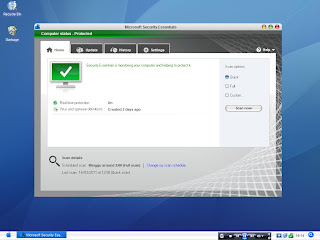How To Make Windows Look Like Macintosh
On Windows XP Pack 3
Check this screenshoot2nd : Make Source Path on Windows Protection On Partition u have, its simple, just need if there any error on your Installation,
After all, this is just third party components n maybe illegal on your windows OS, just follow this step :
a.) Click Start Menu -> Run
a.) In the blank column just type “regedit”
b.) Find out HKLM\SOFWARE\Microsoft\Windows\CurrentVersion\Setup
c.) Now, in Right side, just find Source Path, n Change its Value just like on Picture :
Its fine for now,, just type sfc/scannow on blank column on run.,
3nd : No is time to Apply Themes :
a.) Unzip the Multi-Patcher and click Patch. A window will pop up asking if what it describes is your OS, click Yes if it does. Another window should pop up asking you to wait a moment and telling you not to have any Windows Setup CDs in your computer. Click OK, and then it will tell you that you need to restart. Click OK to have your computer restart or click Cancel to restart later. You need to restart before you can use themes. I usually download some themes before I restart, but you can restart first if you want.
Note: If you ever want to go back to your old ways, you can just run the UXTheme Multi-Patcher again and it will revert UXtheme.dll back to normal.
b.) Now, lets get to those themes! I’m going to share five with you. I find almost all of the themes I use on Apple. To apply these themes, you need to right click on your desktop, click Properties, and then on the window that pops up click the Appearance tab.
c.) What we’re really after is the SX_Tiger_V_visual_style_by_dobee.msstyles file. You’ll need to go to your computers theme folder, usually C:\windows\resources\themes. Create a new folder here, name it SlanXP2, and drag the SlanXP2.msstyles file into this new folder. You should now have the theme in your Display Properties -> Appearance tab now. The different color schemes for this theme actually just use different fonts.
That’s must be finis all procedure, now times is enjoy your new thes guys.,